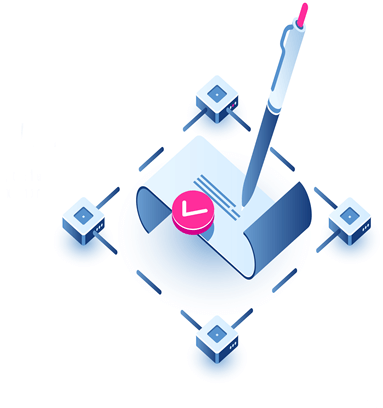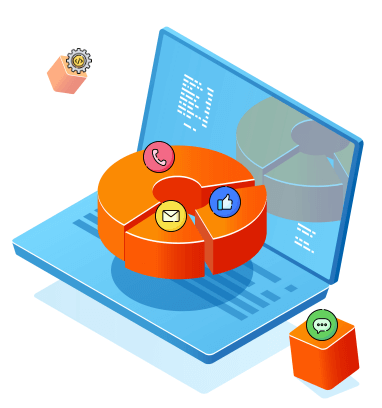
Ability to convert interactions from various channels such as email, call, chat and social media into tickets. Convert the email interactions with customers into an interactive chat session to provide a faster and reliable customer support from a single unified interface. Make use of rich set of ticket management features from creation, updation to merging, splitting cloning and forwarding of tickets.
Prioritise the tickets based on customer data and resolve them quickly through collaboration with other users. Build a knowledge base with FAQs through past experiences helping the customer to resolve issues without reaching out to the support executives. This also facilitates the agents to resolve complex issues.
Request demo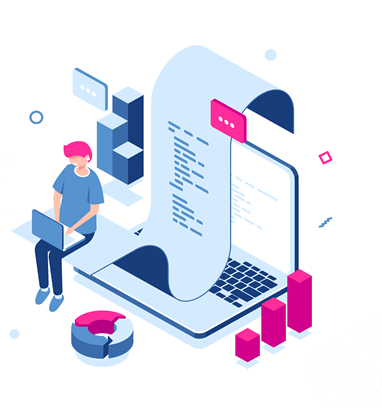
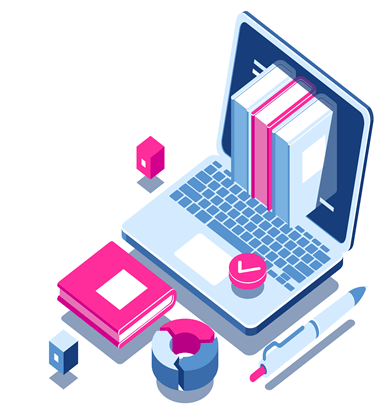
Take advantage of routing rules to define the ticket assignment. Define rules to track and meet SLAs, thus meeting your customer expectations. Perform actions when certain predefined conditions are met. Send notifications to supervisors when premium tickets are delayed to be handled. Inform customers about the progress of tickets keeping them in the loop throughout the lifecycle of a ticket.
Assign tickets to the users based on their status. Avoid flooding the users inbox with tickets when they are unable to handle it. This ensures the tickets are assigned effectively thus ensuring no tickets are missed in the process. Use the advanced filtering and tagging options to track the status of tickets.
Request demo